PST PS Tradings
Ailunce HD1 DMR Digitales Walkie-Talkie, Amateurfunk, große Reichweite, Zwei-Wege-Radio, Walkie-Talkie, GPS, VHF, UHF, Dualband-Transceiver
SPECIFICATIONS
Markenname: RETEVIS
Ursprung: CN (Herkunft)
Imprägniern Sie/wasserbeständig: IP67
Maximum Range: 5km-10km
Modellnummer: Retevis Ailunce HD1
Ist_Anzeige: Ja
Walkie Talkie Type: Beweglich
Hign-betroffene Chemikalie: Keine
Batteriekapazität (mAh): 3200
Material: ABS+PC
Speicherungskanal: 3000
Frequenzbereich: 136-174 MHz & 400-480MHz
Maße: 150x64x40 mm
Ausgangsleistung (w): 5 w-10 w
Bescheinigung: CER
Bescheinigung: FCC
Bescheinigung: RoHS
Digital technology: TDMA
Vocoder: AMBE+2TM
Dustproof Waterproof Grade: IP67
Output power: UHF:8W:4W:1W/VHF:10W:5W:1W
Battery capacity: 3200mAh large capacity
Antenna type: SMA-F
Accessories jack: Multi-pin type
Voice Prompt: Chinese/English
Mic Gain: -10/-9/..../+9/+10
Side key settiing: Short press/Long press function
Zone: 256
Channel type: Analog/Digital
Work mode: Simplex/Repeat/Double Slot
Radio ID: 32
Color code: 16
Time slot: Slot 1/Slot 2
Contacts: 200000+1000 Priority contacts
Call type: Private Call/Group Call/All Call
Encryption Type: Normal/Enhanced
Squelch Level: 0-9
VOX level: 1-9
Time out timer: Off/15s-600s
FM Radio: 76-107.95 MHz
Three Scan Modes: TO/CO/SE
Support DTMF: Yes
GPS: optional function
Certificate: CE/FCC/IC
Audio Connector: Compatible with multi-pin
Usable programming cable: J9131P

|

|

|

|

|

|
Click the picture below to download the driver of USB programming cable,programming software and firmware. Any questions, please be free to contact us.
1: Ailunce is the sub-brand of Retevis,Ailunce HD1 is specially designed for hams.
2: Ailunce HD1 has two versions,without GPS version and with GPS version.When you make order,pls notice it.
3. Ailunce HD1 encryption is only compatible and available among Ailunce HD1 walkie talkies and other Ailunce DMR radio stations.

Dual Band Dual Mode Transceiver
1: Ailunce HD1 use Time-Division Multiple-Access(TDMA) digital technology,compatible with DMR radio and other DMR digital walkie talkie.
2: Frequency range is 136-174MHz and 400-480MHz.Whether in digital or analog mode, you can edit your frequency in this range.

Front Panel Programming Transceiver (FPP)
HD1 has true VFO mode. It allows you to do almost all settings without PC. Edit frequency, CC, Ts, Contacts, Rx Group List, Offset, Save Channel, Delete Channel etc. Dual Band DMR Radio, Analog, and Digital Combined. Compatible with Tier Ⅰ&Ⅱ.
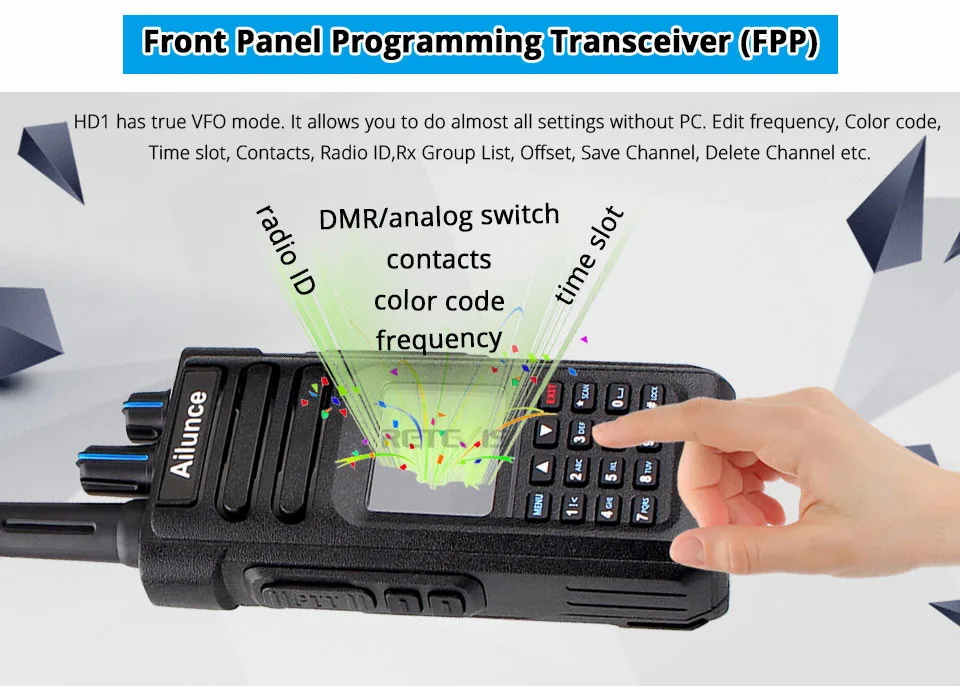
Long Range Two Way Radio
There are three power levels choice "High or Medium or Low Power:10w/5w/1w" according to your different requirements


REAL IP67 Waterproof Dustproof
"6" means protected from dust with the highest level, and "7" means protected against the effects of immersion in water to depth between 15 cm and 1 meter. It will allow you to use the radio in the outside. No worry about the rainy days

Dual Display Dual Standby
Equipped with liquid crystal display, dual display, can clearly read the current working state. Dual standby functions can be used to receive signals from two different channels.

FM Radio Broadcast
①: You can save channels you like. When we are free and there is no call, we can open FM to listen.
②: Ailunce will give you more choices. Whether the call from other radios was received when you listen FM, It's up to you.

Ultra-long Standby Time
3200mAh Li-ion high-capacity rechargeable battery for over 20 hours daily usage and last 250 hours standby time.

Ease Use of Data Applications
The end-to-end digital nature of DMR means that applications such as text messaging,GPS,can be easily added onto radio devices and systems.
Dual Time Slot DMR
①: HD1 not only support dual time slot for repeater,but also support dual time slot for point to point.
②: Dual capacity direct mode (DCDM) means there can be two group calls in the same frequency with different time slot.
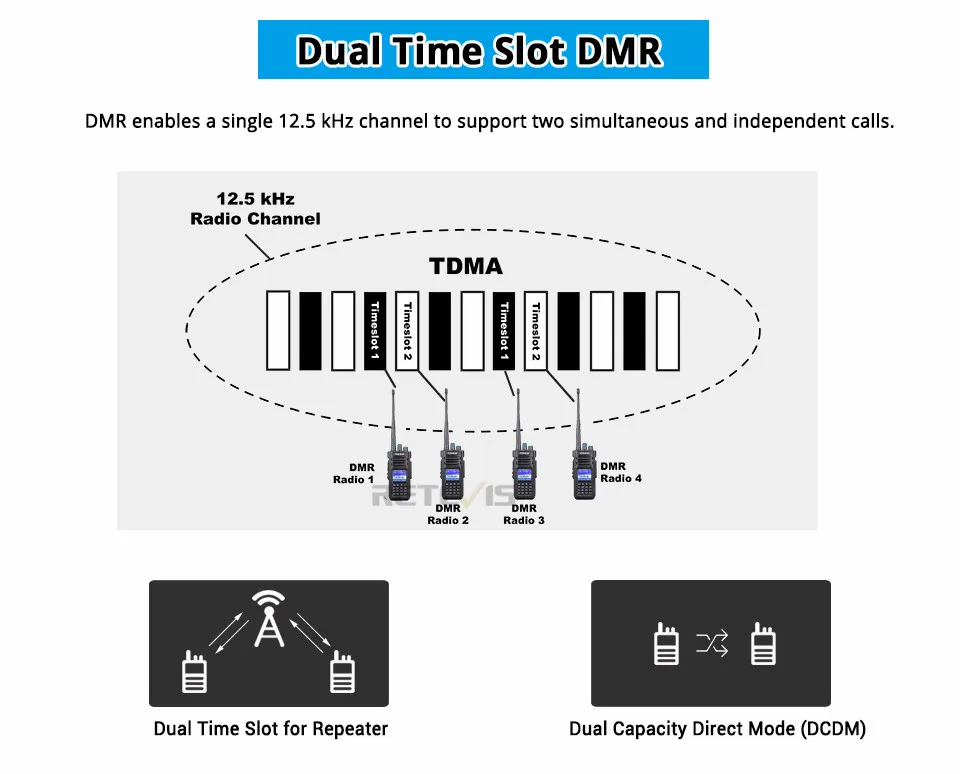
Single Call/Group Call/All Call
In digital mode, you can call a particular person or group after setting up the contacts and receiving group.It makes the call more efficient and convenient.


Promiscuous Feature
It is great, especially when Ailunce HD1 FPP transceiver has different contacts and group lists. Turn on the Promiscuous, It will let your radio ignore the contacts limit.


Side Key Customization
Under the PTT button there are 2 side keys on HD1. You can customize them as hot keys based on your needs by programming software or radio keypad—High/Mis/Low power Switch,Scan,FM radio,VOX,Repeater/Talkaround,1750Hz etc (Up to 19 options). Once set, those features can be easily achieved when you long press or short press the side keys.

Lifelong Technical Support
We not only provide authentic products, but also professional after-sales service. Official software, latest firmware, contact list, if you need, please feel free to contact us.

Pictures Show








Technical Parameters And Features
General specifications |
|
Frequency |
136-174&400-480MHz |
Channels |
3000 |
Operating Temperature |
-30℃~+60℃ |
Operating Voltage |
7.4V DC |
Dimension |
150 x 64x 40mm |
Weight |
360g (with battery) |
Battery Type |
Li-ion |
Battery Capacity |
3200mAh |
Antenna Impedance |
50Ω |
Transmitter |
|
Power |
UHF:8w:4w:1w |
Transmit current |
Analog≤1.6A Digital≤0.9A |
Frequency Stability |
±1.0ppm |
FM modulation mode |
12.5KHz 11K0F3E |
4FSK digital mode |
12.5KHz(data only):7K60FXD |
Modulation distortion |
<5% |
Vocoder |
AMBE+2TM |
Adjacent channel power |
60dBm 12.5KHz |
Audio Response |
+1~-3dB |
Digital Protocol |
ETSI-TS102 361-1,-2,-3 |
Receiver |
|
Analog Sensibility |
0.35uV/-116dBm(20dB SINDA) |
Digital Sensibility |
0.30uV/-117dBm(BER 5%) |
Adjacent Channel Selectivity |
TIA603C:65dB ETSI:60dB |
TIA603C:75dB ETSI:70dB |
|
Audio Response |
+1~-3dB |
Rated Audio Distortion |
≤3%(Type) |
Audio Power |
≥500mW |
MultifunctionalHam Amateur Radio Retevis Ailunce HD1 |
|
|
|
|
|
|
|
|
|
|
|
|
|
|
|
|
|
|
|
|
|
|
|
|
|
|
|
|
|
|
|
|
|
|
|
|
|
|
|
|
|

Now, based on the difference in charger, HD1 has two versions--regular charger(adapter, charging base) or USB-C charger(type C charing cable, charging base,battery of USB-C port ).
If you need new version of HD1 with USB-C charging function,please purchase the options marked with"USB C Charge HD1". Please pay attention to the difference in accessories of every options.
Package Include(USB-C Charger Version):
1 x Ailunce HD1 DMR Radio
1 x 3200mAh Type-C Charge Battery
1 x USB Type-C Charging Cable
1 x Type-C Desktop Charger
1 x Antenna
1 x User’s Manual
1 x Belt Clip
1 x Sling
1 x Programming Cable
1 x IP55 Waterproof Speaker Microphone(optional)
1 x Earpiece Headset(optional)
1 x VHF/UHF SMA-F long Antenna(optional)
1 x Leather Protective Case(optional)
 FAQ:
FAQ:
1. Q: Why does my HD1 fail to keep time and date? Return to 1970
Reason: This problem will happen if the tiny battery inside the battery is out of energy.
How to solve: Please turn on your HD1 walkie talkie and keep about 10 hours, meanwhile the inner tiny battery will charge itself automatically until it is charged fully , so you can keep date and time normal for seven to ten days.
Of course, if you almost everyday use your HD1 , then the inner tiny battery will charge itself automatically anytime to keep enough energy, the date and time of your HD1 will keep for a longer time.
2.Q:How can I adjust the Tx mic level ?
A:For HD1, the mic gain setting only for analog.
3.Q:How can I Make HD1 Show Zone Name?
A:First, Make sure your radio firmware version is the latest .
Second:Menu -> Main Set -> Zone Name -> ON
4.Q:How can I make HD1 show Channel name?
A:HD1 support three display methods. channel, frequency, name. Users can select on the radio keypad.
Menu >> CH-Mode
Frequency will show the frequency and channel number.
Name will show the name and channel number.
Channel will show the channel number.
5.Q:Does Ailunce HD1 Support DTMF?
A:Yes
If your radio firmware is before V1.54, you need to upgrade the Newest firmware to achieve the DTMF. Only the V1.54 and the above V1.54 support DTMF function.
0~9 -> DTMF dial number 0~9.
Menu -> A
Up -> B
Down -> C
Exit -> D
* -> E
# -> F
Press PTT and then dial your DTMF number.
6.Q;How to upgrade HD1 firmware?
A: ①.Connect your HD1 with PC use programming cable
②. Press PTT and the first side key, turn on HD1 at the same time, enter the DFU mode.
③.Open the firmware software, Click button"Connect".
④. Click"Get Version" to get the current radio firmware version. (When you click it and get error message, we can skip this step. It is only for check your current firmware, no effect on upgrade.)
⑤.Then click "Update", it is going to begin updating the firmware to your HD1.
⑥. The firmware update successfully after several seconds.
⑦.Once all the steps are complete, power the radio off and then back on again. Now your HD1 should be good to go!
⑧.Sometimes the new firmware improves lots of functions or adds some new functions. After upgrading the firmware, you may need to initialize your HD1 to make sure all the data is compatible. Press the MENU and EXIT, turn on the radio at the same time, then select ALL to start to initialize.
7.Q:My HD1 Shows "Nodata,Please Initialize The Radio"?
A:Please check your radio setting, there may be a frequency out of the radio frequency range. Or you set the default is channel mode, but you have not set any channel.
8.Q:Why does GPS have to be positioned outside?
A:The satellite signal is not received indoors, and the obstacle signal does not receive the star signal.
9.Q:Several satellites receive GPS to locate the location.
A:At least 4 or so
10.Q:What is the accuracy of HD1 GPS?
A:The accuracy is about 10 meters.























































