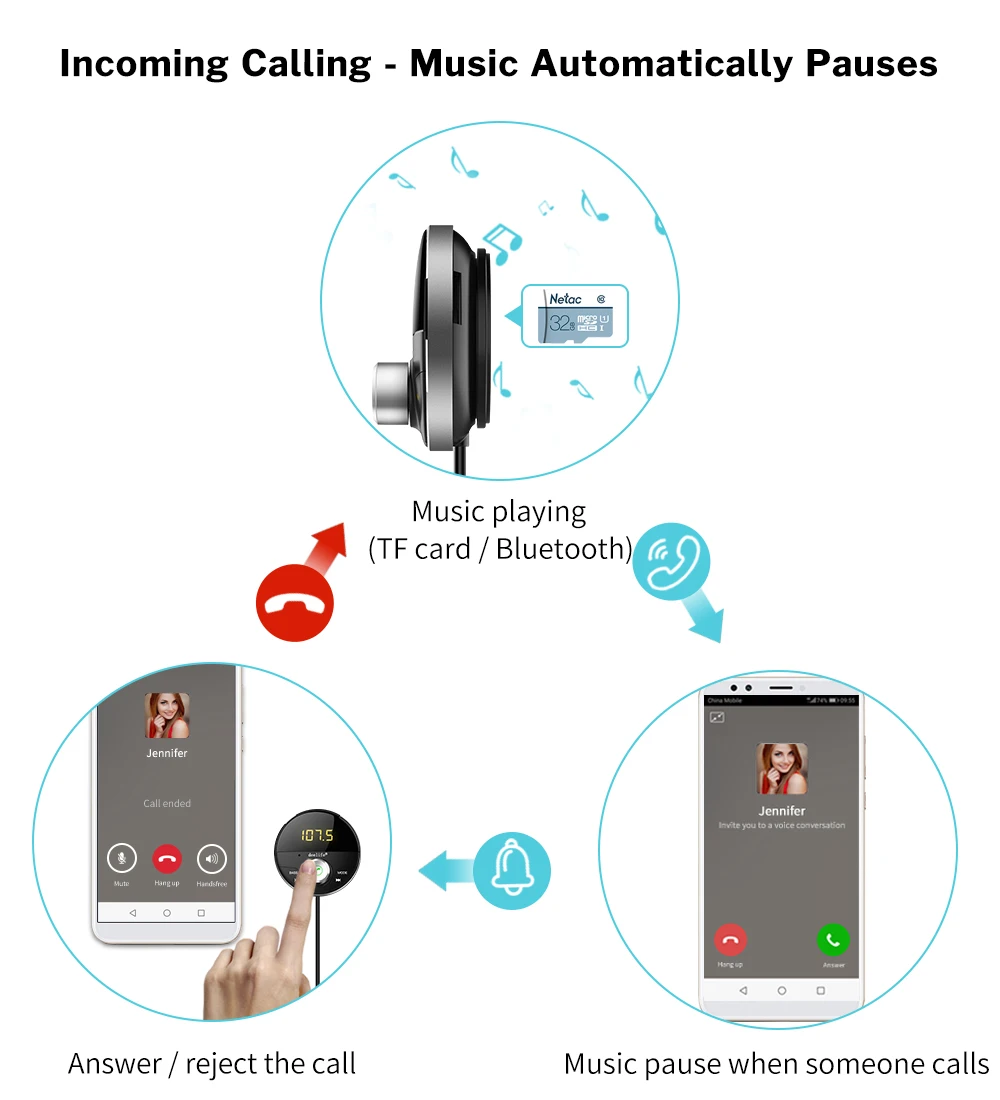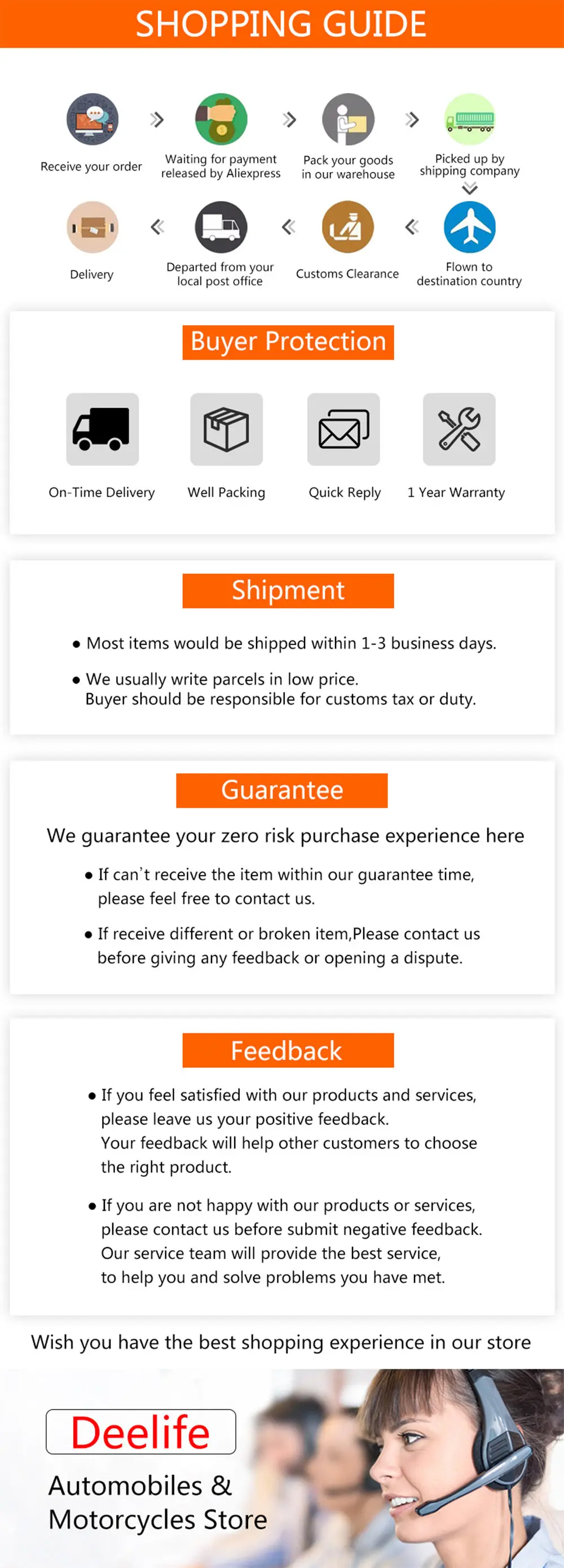Parameter
Bluetooth Receiver
• Bluetooth receiving sensitivity: -85dB
• Microphone sensitivity: -42dB
• Microphone directivity: Omnidirectional
• Bluetooth transport distance: 10 m
• Degree of distortion: < 0.03%
• SNR: AUX >80 dB & FM transmit >66 dB
• Bands range of FM transmit: 87.5 -108.0 MHz
• FM transmit distance: 5 m
• TF card: Up to 128GB (FAT32/exFAT Format only)
• Cable length: 1.4 m
• Bluetooth receiver voltage: 5V
• Working temperature: -25~55 ℃
• Bluetooth receiver size: φ50mm*26mm
Car Charger
• Car charger input Voltage: 12V-24V
• Car charger output: 5V/2.1A(10W), USB port x 2
32GB TF Card Specification
• Type: MicroSDHC/MicroSDXC
• Capacity: 32GB
• Speed level: U1, Class10
• Reading speed: Up to 80MB/s
• Waterproof level: IPX7
• Continuous working time: >24 Hours
Tips: Our Bluetooth car kit HY62 model, only supports FAT32/exFAT Format.
Package Include
• 1 x Bluetooth Receiver
• 1 x Magnetic Base
• 1 x Car Charger ( Dual USB Port, 5V/2.1A )
• 1 x User Manual
• 1 x 32G Micro SD Card ( Optional )
• 2 x Cable Clip ( Gift )
FAQ
Question 1,
What is the FM transmitter?
Answer,
FM transmitter is a very small FM Radio Transmit Station with a broadcast range of <5 meters.
Main function: Transmit the audio to your car FM radio via the same FM bands, Then you can hear this audio in the car speaker.
Question 2,
I use the AUX audio mode, can I turn off the FM transmitter function?
How to turn off the FM transmitter function?
Answer,
Yes, we have upgraded this function.
Follow the steps to turn off the FM transmitter function,
1. Power on our device.
2. Press and hold the knob until the frequency number flashes, and then hold it for about 5 seconds more, till it displays “bt”.
3. Release the knob, the FM transmitter function has been turned off.
Question 3,
Why my car FM Transmitter function is so noisy?
Answer,
FM Transmitter transmits the FM band in 5 meters.
We know the FM radio station is a very wide range, if we set the same band with the radio station, our signal will affect a lot.
So we can follow the steps as below,
1. We adjust our car FM to the band without the radio station, like 108.0MHz.
2. We change our device FM band to the same band with car FM -108.0MHz.
3. We can play music via TF card or Bluetooth, check the quality of sound.
Question 4,
When playing music, get an incoming call, why does the sound volume become louder or lower after answering it?
Answer,
Because the calling volume is controlled by the " Calls " and music volume is controlled by " Media " in your phone volume settings.
So you can modify the settings on your phone to let the sound more comfortable.
Question 5,
Should I insert the AUX cord to the Car AUX port and set the same FM band with the car radio at the same time?
Answer,
Please do not do it at the same time.
These are two different audio output methods when used in car audio systems.
If your car has the AUX port, suggest you insert the AUX cord but not set the same FM band with the car radio.
If your car does not have the AUX port, should set the same FM band with car radio but not insert the AUX cord.
Question 6,
How to connect 2 phones?
Answer,
1. Connect and pair "Bluetooth device ①":
Turn on its Bluetooth function, search for Bluetooth devices, click "HY62" Bluetooth device to "pair", after pairing and connection is successful, turn off Bluetooth to pair with the next Bluetooth device.
2. Connect and pair "Bluetooth device ②":
Turn on its Bluetooth function, search for Bluetooth devices, click "HY62" Bluetooth device to "pair", pairing and connection are successful.
3. Turn on the Bluetooth function of "Bluetooth Device ①" and automatically connect to our HY62S device to complete the simultaneous connection of two Bluetooth devices.
Question 7,
Can I answer 2 phones calling or playing 2 phone music at the same time? Or how to switch audio between them?
Answer,
Can not.
1. Play music or answer 2 phones calling at the same time is not good for listening clearly, can not hear them well and easily influenced by each other.
2. If you want to switch playing music to "Bluetooth Device ①" or "Bluetooth Device ②", please pause the currently playing music first, and then select the corresponding device's music to play.
3. While your 2 phones calling are waiting for answering, if the phone ① was playing music or connected earlier in our device, now you can use the knob button to answer the phone ① calling, or you can answer the calling on your phone ② to switch to phone ② calling audio ( IOS phones need to disconnect the Bluetooth of the phone which not want to answer, and them press knob to answer ).
Question 8,
My phone is iOS phone, when I answer the phone call by pressing the answer button on the phone, the audio will not switch to the Bluetooth device.
Answer,
IOS system setting is as below,
1. When you answer the call by pressing the answering button on the Bluetooth device, the audio will be transferred to this Bluetooth device.
2. When you answer the call by pressing the answering button on the phone, the audio will not be transferred to any connected Bluetooth devices.