1
/
von
28
Smar H.265 CCTV NVR 8CH 9CH 16CH 32CH For 5MP 4K IP Camera Support Face Detection Email Alart Video DVR Recorder XMEYE APP Onvif
Smar H.265 CCTV NVR 8CH 9CH 16CH 32CH For 5MP 4K IP Camera Support Face Detection Email Alart Video DVR Recorder XMEYE APP Onvif
Normaler Preis
€95,68 EUR
Normaler Preis
€148,83 EUR
Verkaufspreis
€95,68 EUR
Inkl. Steuern.
Versand wird beim Checkout berechnet
Smar H.265 CCTV NVR 8CH 9CH 16CH 32CH For 5MP 4K IP Camera Support Face Detection Email Alart Video DVR Recorder XME
Smar H.265 CCTV NVR 8CH 9CH 16CH 32CH For 5MP 4K IP Camera Support Face Detection Email Alart Video DVR Recorder XMEYE APP Onvif

Packing List:
1* 9CH/ 10CH/16CH/32CH H.265 NVR
1* USB Mouse
1* DC12V Power Adapter for NVR
1* User's Manual
1* USB Mouse
1* DC12V Power Adapter for NVR
1* User's Manual


For 9CH NVR:1. 9CH: it's XM Chip;
2. Max support 9*4K(8MP) IP Camera
3. Don't support Wifi Adapter;
4. 9CH(XM) Max Support 1920x1080P Display
5.Support Multiple Languages: Chinese, English, Italian, Spanish, Japanese, Russian, French, Germany, Portuguese, Turkish, Greek, Vietnamese, Indonesian, Czech
2. Max support 9*4K(8MP) IP Camera
3. Don't support Wifi Adapter;
4. 9CH(XM) Max Support 1920x1080P Display
5.Support Multiple Languages: Chinese, English, Italian, Spanish, Japanese, Russian, French, Germany, Portuguese, Turkish, Greek, Vietnamese, Indonesian, Czech


For 10CH NVR:1.10CH:It's Hi3536 Chip;
2. Max support 10*4K(8MP) IP Camera
3. Support Wifi Adapter, the Wifi Adapter model is:7601
4.10CH(Hi3536) Max Support the 4K Display
2. Max support 10*4K(8MP) IP Camera
3. Support Wifi Adapter, the Wifi Adapter model is:7601
4.10CH(Hi3536) Max Support the 4K Display
5.Support Multiple Languages: Chinese, English, Italian, Spanish, Japanese, Russian, French, Germany, Portuguese, Turkish, Greek, Vietnamese, Indonesian, Czech


For 16CH NVR:
1. 16CH is XM8536E Chip;
2. Max support 16*4K(8MP) IP Camera
3. Don't support WiFi Adapter
4. 16CH(XM8536E) Board Max Support the 4K Display
5.English, Chinese, Italian, Spanish, Japanese, Russian, French, German, Portuguese, Turkish, Greek, Vietnamese,Indonesian, Czech
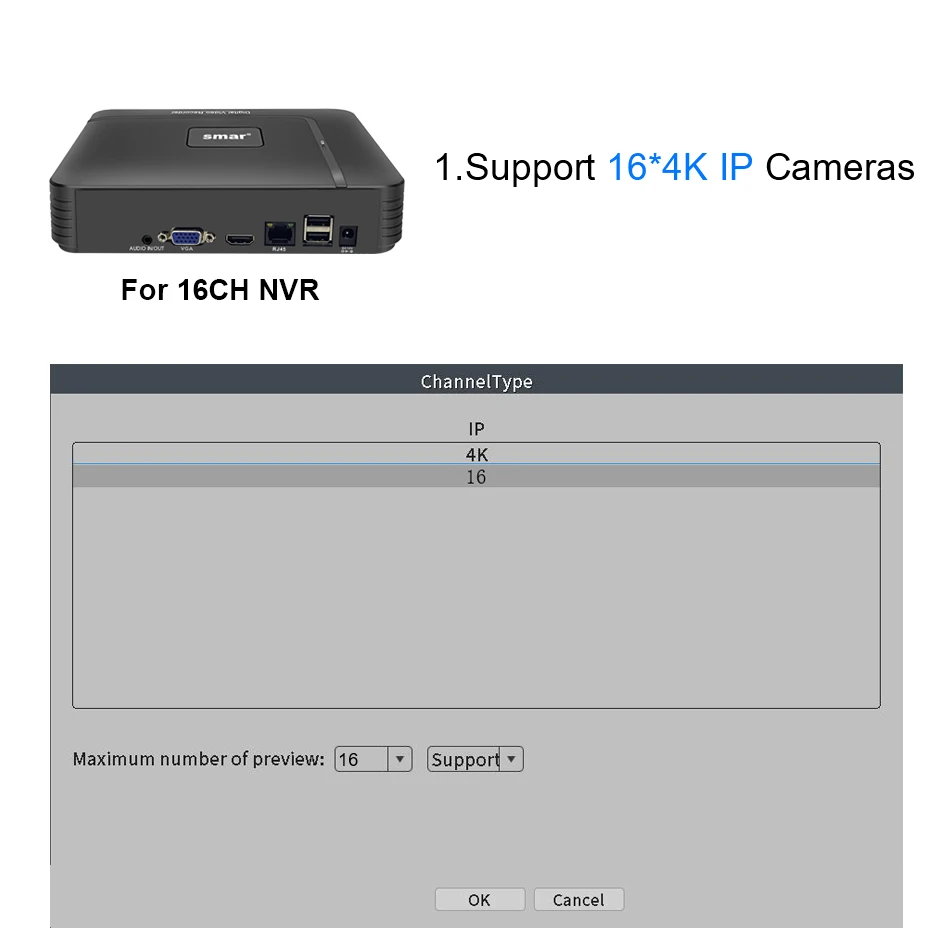

1.32CH is NT98323 Chip;
2. Max support 32*4K(8MP) IP Camera
3. Support Wifi Adapter, the Wifi Adapter model is:7601
4.32CH(NT982323) Max Support the 4K Display5.Support Multiple Languages: Chinese, English, Italian, Spanish, Japanese, Russian, French, Germany, Portuguese, Turkish, Polish, Romanian, Hungarian, Finnish, Persian, Thai, Greek, Vietnamese, Brazilian, Hebrew, Indonesian, Arabic, Swedish, Czech, Bulgarian, Slovak, Dutch
2. Max support 32*4K(8MP) IP Camera
3. Support Wifi Adapter, the Wifi Adapter model is:7601
4.32CH(NT982323) Max Support the 4K Display5.Support Multiple Languages: Chinese, English, Italian, Spanish, Japanese, Russian, French, Germany, Portuguese, Turkish, Polish, Romanian, Hungarian, Finnish, Persian, Thai, Greek, Vietnamese, Brazilian, Hebrew, Indonesian, Arabic, Swedish, Czech, Bulgarian, Slovak, Dutch
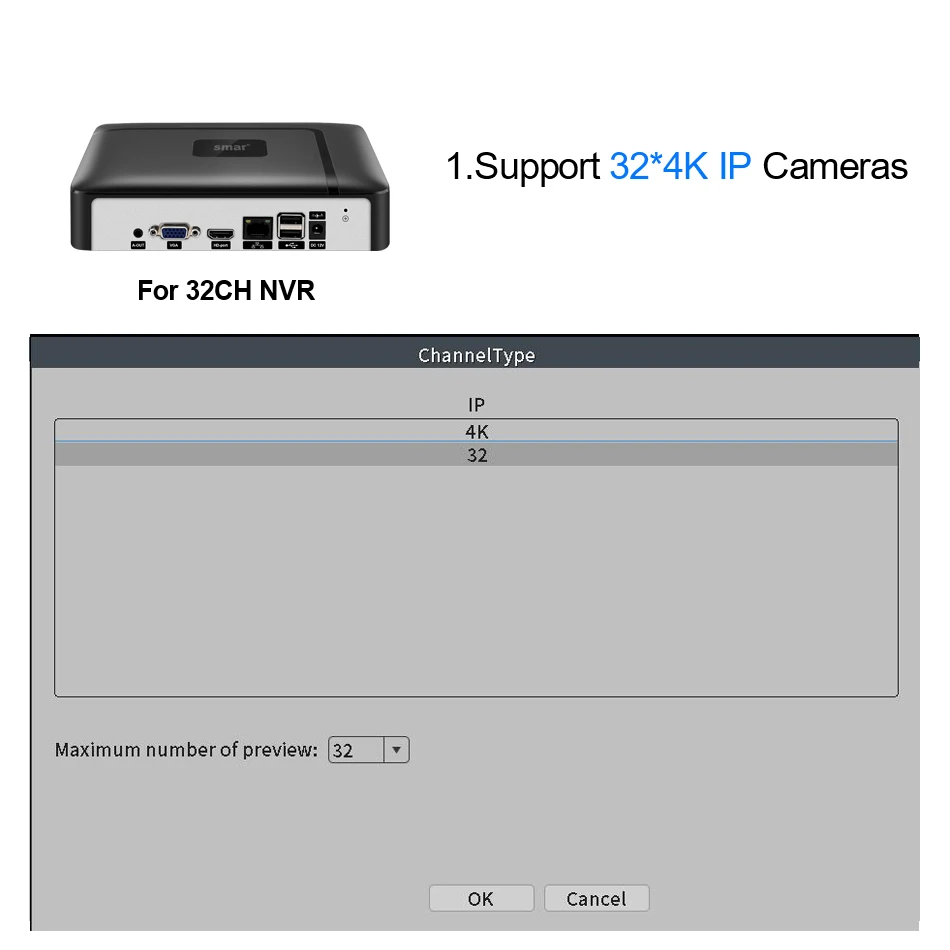

Motion Detection & Email Alert
When the Detect Motion happened in your home and office. you'll get instant alarming email when the home or office is invaded. You can even ensure that false alarms are avoided by setting the motion detection "mask"to block areas with constant movement.
Note:Our DVR Motion Detection Function only Support the following Brand of IP Camera; As: XM, Dahua, Safer, HIVT, Part of HIKVISION. And if your IP Camera is other Brand, Can't used the Motion Detection Function with Our DVR. ( Please note before when you buying)

Note:Our DVR Motion Detection Function only Support the following Brand of IP Camera; As: XM, Dahua, Safer, HIVT, Part of HIKVISION. And if your IP Camera is other Brand, Can't used the Motion Detection Function with Our DVR. ( Please note before when you buying)

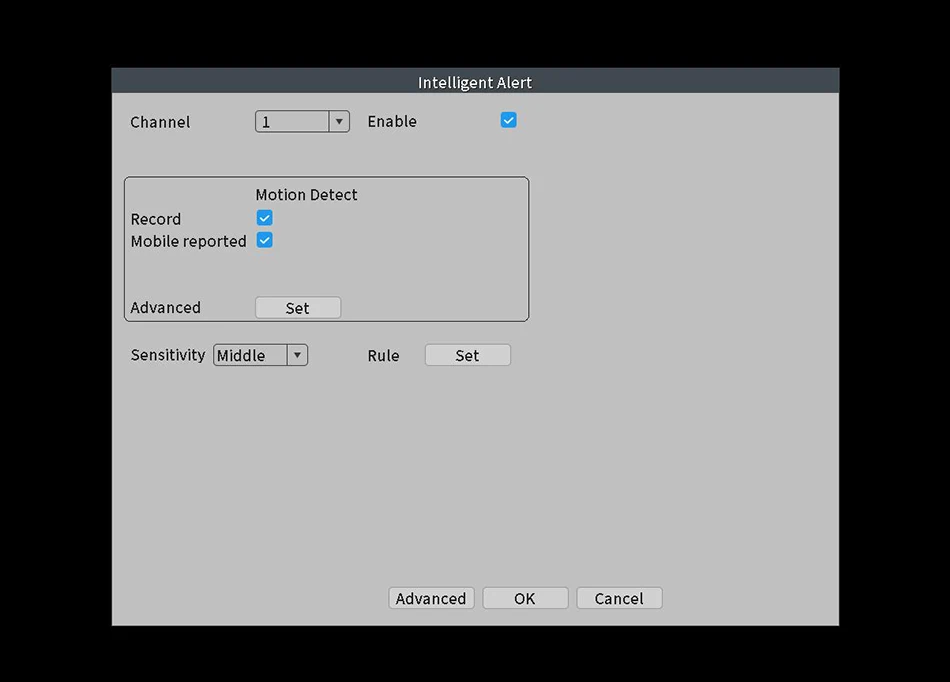
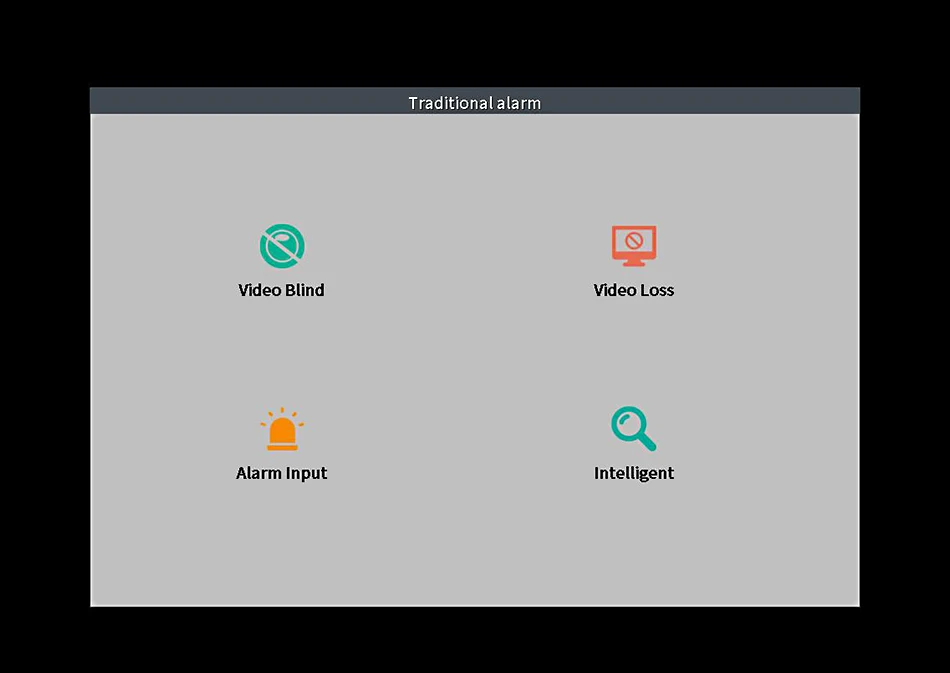
AI Face Detection
AI face detection is more easy to catch the detail arround you . When someone invades, the smar security camera can clearly capture the details of the person's face and protect your property at all times.
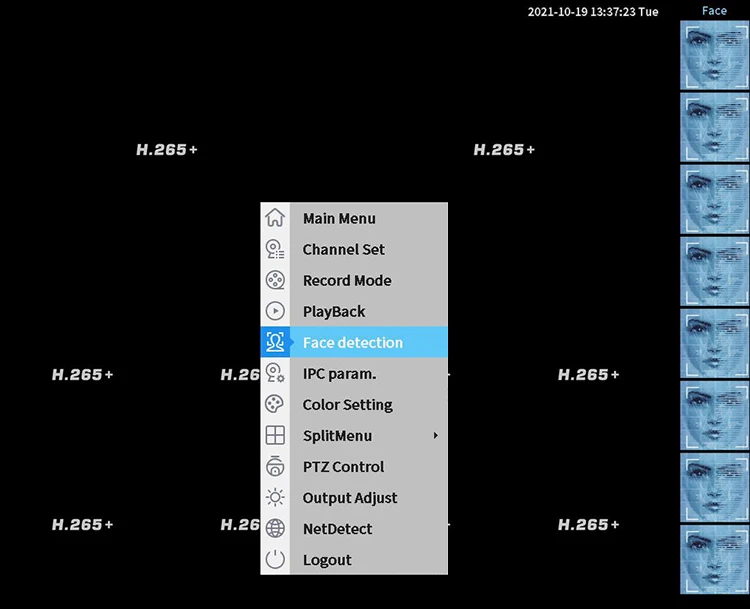
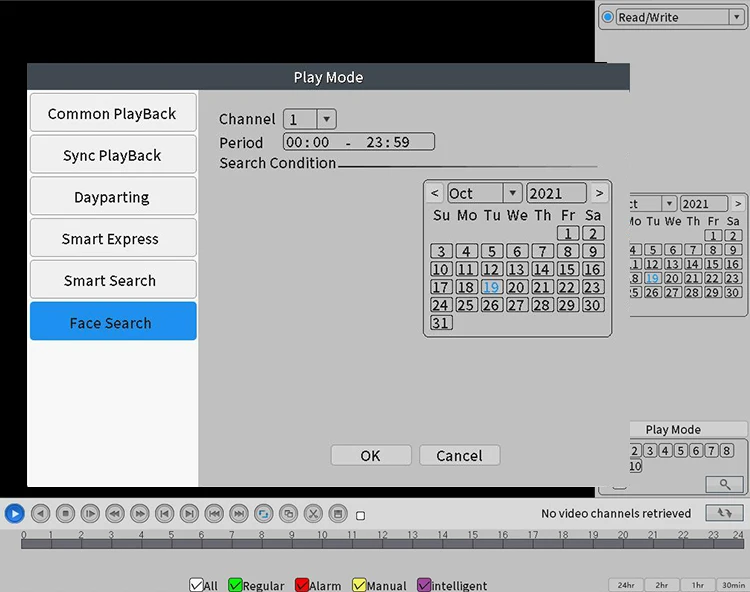 Support ONVIF
Support ONVIF
You can connect any brand's Onvif IP Cameras to our this NVR;
Reminder:Smar's Video Recorder all support ONVIF and NETIP Protocol;Netip: It is a Private protocol, only applicable to Network Video Products of XM Scheme;Onvif: It is an international open network video product standard network interface protocol;Onvif Advantages:Onvif likes a communication bridge, It can implement multiple devices(IP Camera and Video Recorder) from different manufacturers connected to each other, mutual Communication.Onvif Disadvantages:The standards of onvif protocol are also different for video network products of different manufacturers;So,Their communication with each other will cause some bad problems, such as: motion detection can not work normally; Audio and video can't be synchronized; Loss of video data, etc......(Note: We recommend that when you buying the Network Video Recorder, also buying the IP Camera from our store, Because they have perfect private protocol between them, it can fully display products all of the functions.)
HDMI & VGA Output
Default Display of Resulution:1920*1080,Your monitor must be has the same display of Resolution, otherwise it will not image output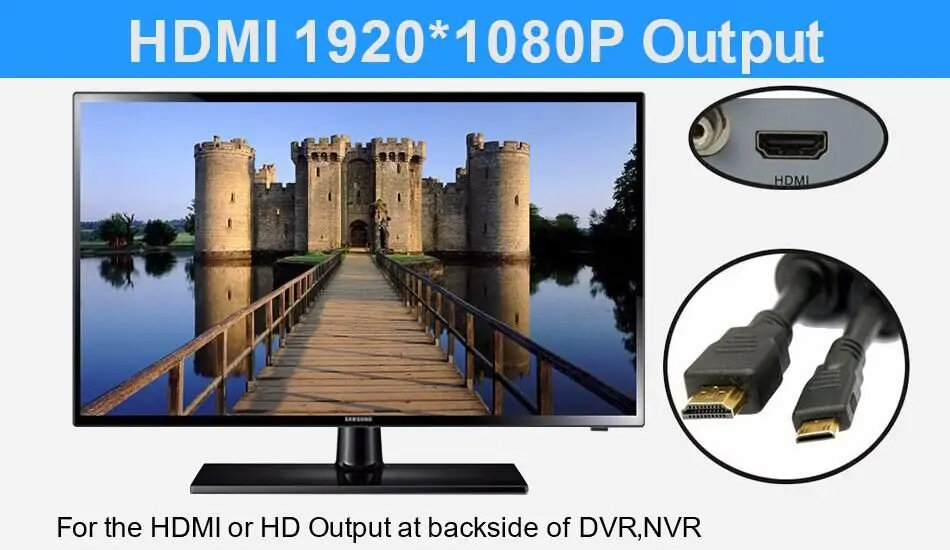 Easy access via multi-platformSupport Mobile Phone iOS, Android System,Remote view of mobile phones, any time... any where...How to connect IP cameras to NVR?
Easy access via multi-platformSupport Mobile Phone iOS, Android System,Remote view of mobile phones, any time... any where...How to connect IP cameras to NVR?
1. Please connect the power supply to IP Cameras and NVR;
2. Please connect the IP cameras to the Router through the network cable (Select router for different channels according to the number of cameras)
3. Please connect NVR to Router through the network cable;
4. Log in to the NVR, then search the IP address of IP cameras through NVR, add the IP address of IP cameras to NVR, and then they will be able to work together!(Note: If your IP Cameras is not ours, Please check whether your IP cameras support the onvif protocol, otherwise they will not work together!)
 Why choose H.265 NVR?H.265 More Clear , HD resolution offer you best image quality in a lower bit rate.
Why choose H.265 NVR?H.265 More Clear , HD resolution offer you best image quality in a lower bit rate.
Save more storage space,can reduce 40%-50% file size,save your HDD storage space and reduce your purchase cost
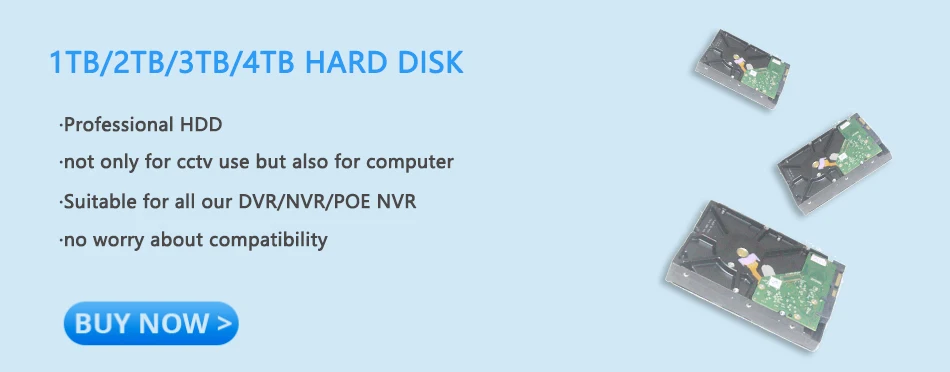


How to remote view through Mobile phone?1How to remote view through Mobile phone?
1. Dowload XMEye Pro Free APP in your mobile phone;
2. Open the software register an account and login.
3. Add devices( Connect the camera to the NVR first)
4. Add successfully, enjoy live video. VMS For Local Review & RecordDefault IP Address: 192.168.1.9
VMS For Local Review & RecordDefault IP Address: 192.168.1.9
Username: admin
Password: null (empty)
Default Username of CMS: super
Password: null (empty)
When you log in to VMS for the first time, Device list is empty, Please add your device at "System->Device Manager"
(As usual, DVR default IP address will be 192.168.1.9, but if your local Internet IP address with the same our default IP address, You must be changed the default IP address, you can edit the IP address of DVR by VMS.)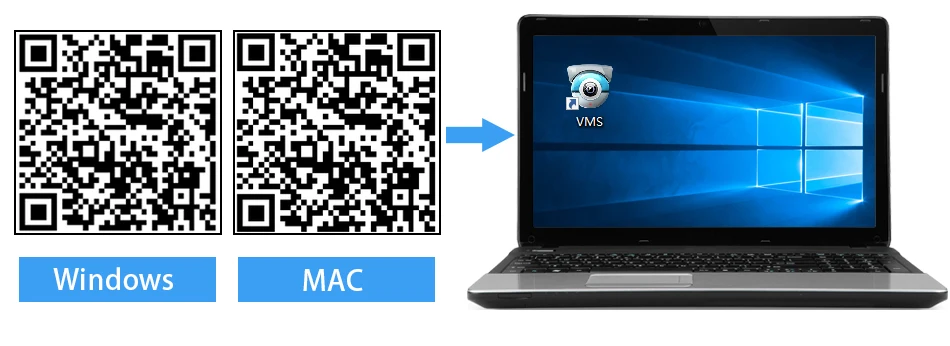



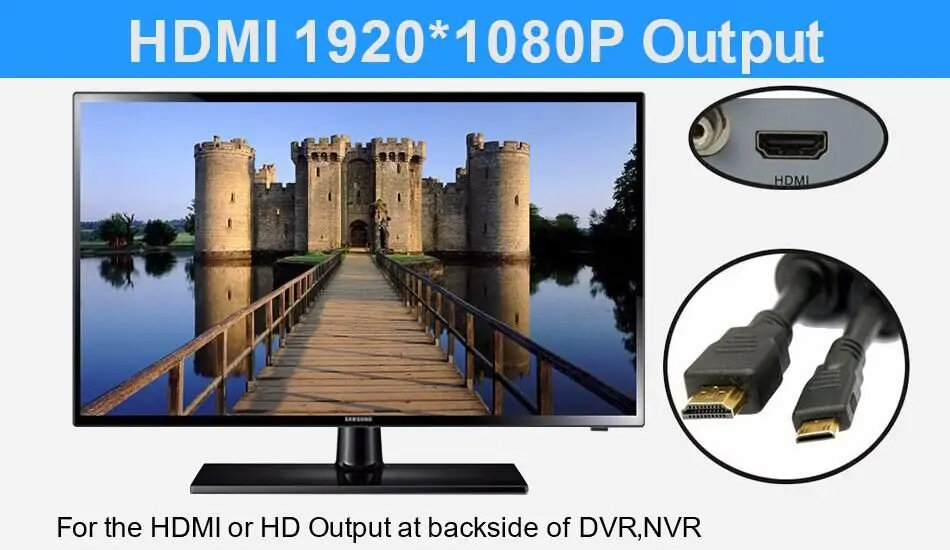 Easy access via multi-platformSupport Mobile Phone iOS, Android System,Remote view of mobile phones, any time... any where...How to connect IP cameras to NVR?
Easy access via multi-platformSupport Mobile Phone iOS, Android System,Remote view of mobile phones, any time... any where...How to connect IP cameras to NVR?1. Please connect the power supply to IP Cameras and NVR;
2. Please connect the IP cameras to the Router through the network cable (Select router for different channels according to the number of cameras)
3. Please connect NVR to Router through the network cable;
4. Log in to the NVR, then search the IP address of IP cameras through NVR, add the IP address of IP cameras to NVR, and then they will be able to work together!(Note: If your IP Cameras is not ours, Please check whether your IP cameras support the onvif protocol, otherwise they will not work together!)

Save more storage space,can reduce 40%-50% file size,save your HDD storage space and reduce your purchase cost

If you need 1TB/2TB/3TB/4TB HDD, please click below pic for shopping.
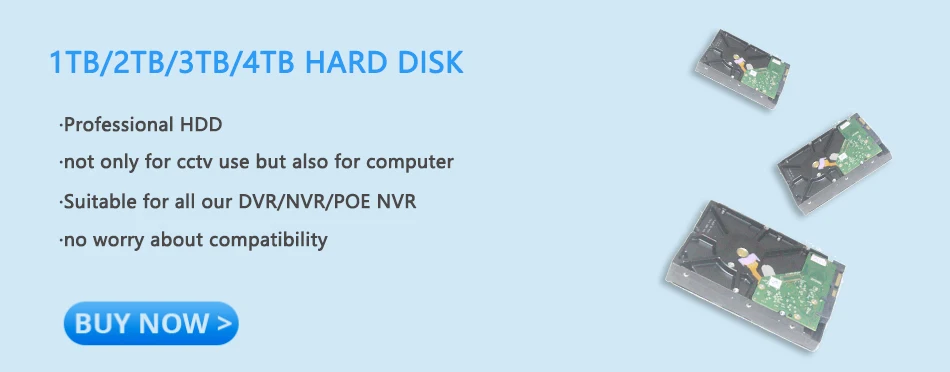
9CH/16CH NVR Size and Multi angle display:

8CH/32CH NVR Size and Multi angle display:

1. Dowload XMEye Pro Free APP in your mobile phone;
2. Open the software register an account and login.
3. Add devices( Connect the camera to the NVR first)
4. Add successfully, enjoy live video.
 VMS For Local Review & RecordDefault IP Address: 192.168.1.9
VMS For Local Review & RecordDefault IP Address: 192.168.1.9Username: admin
Password: null (empty)
Default Username of CMS: super
Password: null (empty)
When you log in to VMS for the first time, Device list is empty, Please add your device at "System->Device Manager"
(As usual, DVR default IP address will be 192.168.1.9, but if your local Internet IP address with the same our default IP address, You must be changed the default IP address, you can edit the IP address of DVR by VMS.)
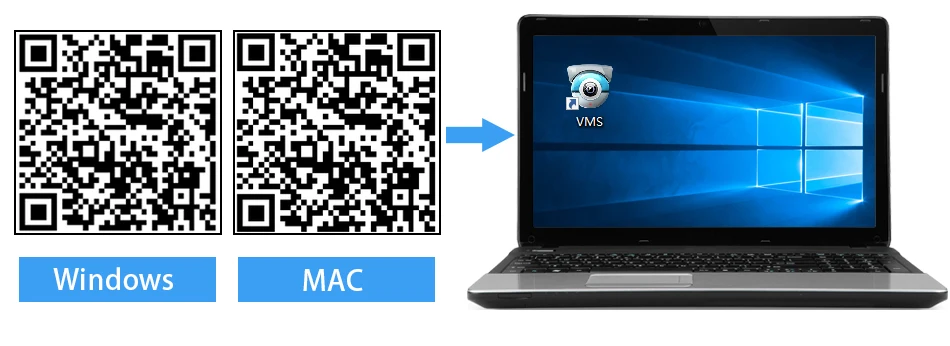



Share




























0
Artikel gesamt
€0,00
Inkl. Steuern. Rabatte und Versand werden beim Checkout berechnet.
Produktzwischensumme
Alle 0 Artikel aus deinem Warenkorb entfernen?




























